FAQs
The Visa Companion App is a mobile application that provides eligible Visa cardholders access to exclusive airport lounge services and travel-related benefits. The app enhances your airport experience with access to over 1,000 lounges worldwide.
You can download the Visa Companion App from the App Store (iOS) or Google Play (Android) by searching for "Visa Airport Companion."
Eligibility varies based on your Visa card type.
Once you download the app, you will need to sign up using your Visa card information. Follow the registration steps, and the app will automatically check your eligibility for lounge access and other services.
No, you should use your membership QR code to access the lounges.
Simply log in to the app and use the lounge finder tool. It will show you nearby airport lounges that accept your Visa card.
If you experience any issues with lounge access, you can contact customer support directly through the app by clicking on “Contact” from account menu.
If the lounge is full and cannot accommodate additional guests, you won’t be able to access that lounge. However, you can use the app to search for other available alternative lounges nearby.
Yes, you can add an additional card by using the "Add New Membership" icon within the app.
You can reach out to customer support directly through the app by clicking on “Contact” from account menu.







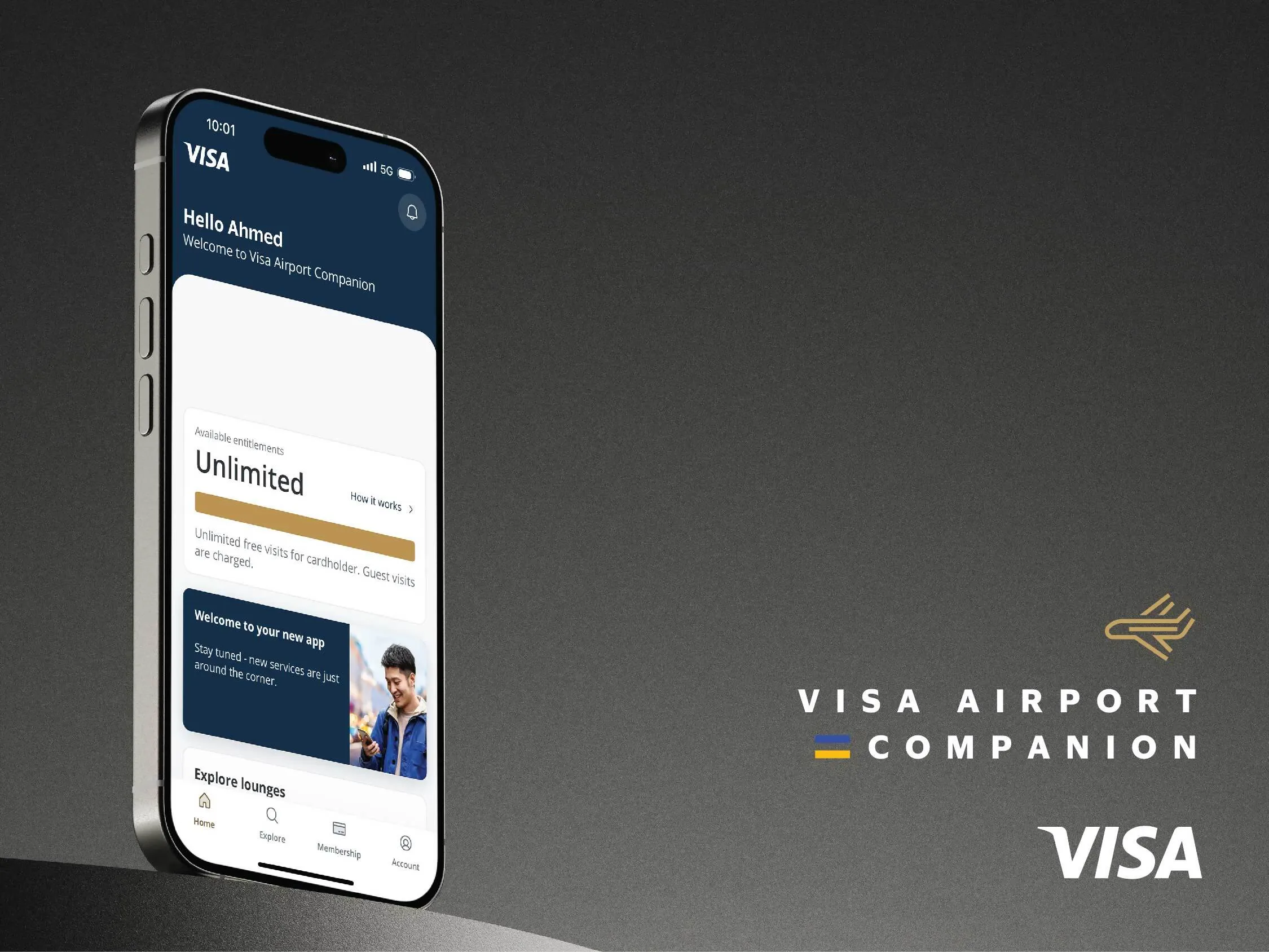
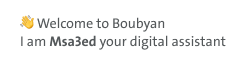
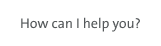
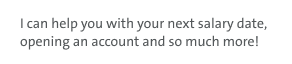
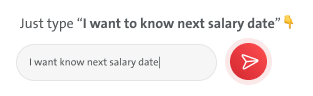
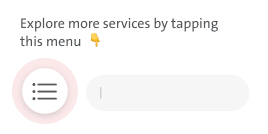


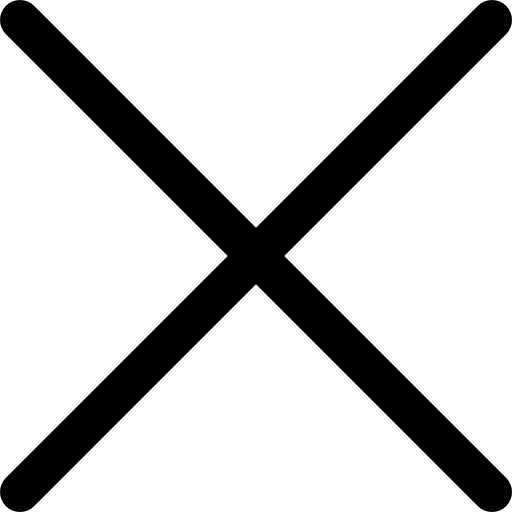
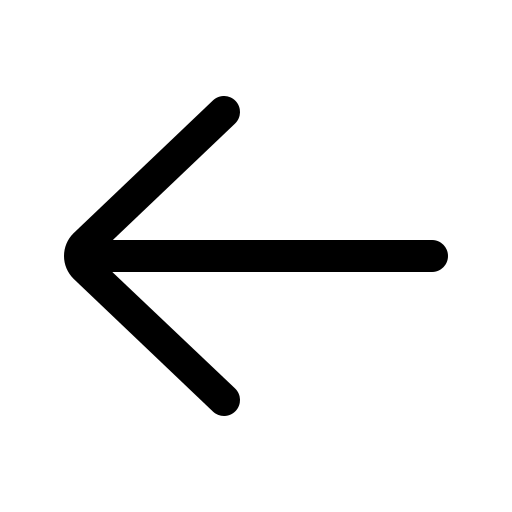

.bc47546ea519.svg)